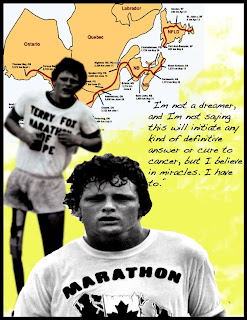
sageusher.10
Tuesday, December 7, 2010
Tuesday, November 23, 2010
Tuesday, November 9, 2010
Thursday, October 28, 2010
Tuesday, October 26, 2010
Thursday, October 14, 2010
Tuesday, October 5, 2010
Friday, October 1, 2010
Thursday, September 23, 2010
Wednesday, November 18, 2009
Tuesday, November 10, 2009
Web Page Templates
These are my web page templates. I have 3 pages, the home page, the contact me page, and the about me page. I made them as a Jonny Flynn fan page. This is because i love basketball and hes my favourite player. I made these all with the same background. I used orange and blue (the two colours of his University (Syracuse University) and the gradient tool to make it like that. I added in pictures of Jonny Flynn and myself by cropping out the background and them moving them over from whatever file they were in before to the web page templates.
Friday, October 23, 2009
Usain Bolt
Wednesday, October 21, 2009
Nike Ad
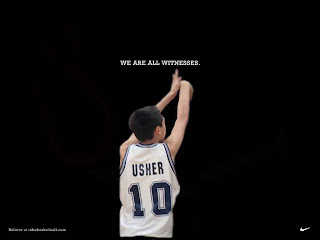 This was originally a Lebron James Nike Ad, but i cropped it to make it me instead of Lebron. To do this i got rid of Lebron by going over him with the brush tool (black colour to go with the background). Then i got this picture of me playing basketball and i cropped it so it was only me and added it to the Nike Ad. I did that using the magnetic lasso tool and then all i had to do was cop and paste it into the Nike Ad and used free transform to put it into the place i wanted it.
This was originally a Lebron James Nike Ad, but i cropped it to make it me instead of Lebron. To do this i got rid of Lebron by going over him with the brush tool (black colour to go with the background). Then i got this picture of me playing basketball and i cropped it so it was only me and added it to the Nike Ad. I did that using the magnetic lasso tool and then all i had to do was cop and paste it into the Nike Ad and used free transform to put it into the place i wanted it.
Sunset
 This was originally a photo of a sunset that Ms.Cooper provided. As a class we added a border to it by clicking select, then all, and then when you have marching ants around the picture you click select again and border. Then i chose 200 pixels for my border and made it red. After that i clicked filter, artistic, then plastic wrap. I edited the plastic wrap setting to make an extremely large effect on the photo which makes it look warped.
This was originally a photo of a sunset that Ms.Cooper provided. As a class we added a border to it by clicking select, then all, and then when you have marching ants around the picture you click select again and border. Then i chose 200 pixels for my border and made it red. After that i clicked filter, artistic, then plastic wrap. I edited the plastic wrap setting to make an extremely large effect on the photo which makes it look warped.
Birdhouse Pop Art
 This is a pop art photo of a birdhouse picture that Ms.Copper supplied us with. To make this photo i used the rectangular marquee tool, then clicked edit and define brush preset, opened a new blank page and then found the stamp of the birdhouse under the brush tool. Once that was done all i had to do was click where i wanted my birdhouse and change the colours to make it like pop art.
This is a pop art photo of a birdhouse picture that Ms.Copper supplied us with. To make this photo i used the rectangular marquee tool, then clicked edit and define brush preset, opened a new blank page and then found the stamp of the birdhouse under the brush tool. Once that was done all i had to do was click where i wanted my birdhouse and change the colours to make it like pop art.
Johnny Flynn
 This is my favourite basketball player (Johnny Flynn) and i cropped out his face and added mine on top. I used the magnetic lasso tool, the regular lasso tool, and the free transform tool. I like this picture because i am a huge basketball fan and this is my favourite player, the only thing i do not like is that i couldn't figure out how to crop it better so it would look like i have a neck (it looks like i have no neck in the photo, and my face isnt that wide). Although that was an error in this photo i am still pleased with the result because it was my first time using photoshop to crop an image onto another one.
This is my favourite basketball player (Johnny Flynn) and i cropped out his face and added mine on top. I used the magnetic lasso tool, the regular lasso tool, and the free transform tool. I like this picture because i am a huge basketball fan and this is my favourite player, the only thing i do not like is that i couldn't figure out how to crop it better so it would look like i have a neck (it looks like i have no neck in the photo, and my face isnt that wide). Although that was an error in this photo i am still pleased with the result because it was my first time using photoshop to crop an image onto another one.
Subscribe to:
Comments (Atom)






















